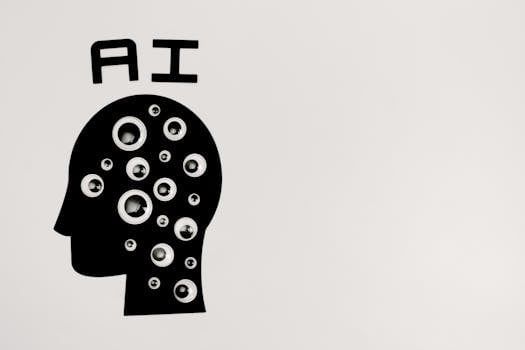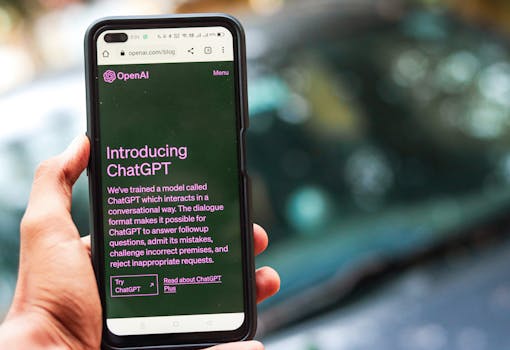IT Remote Assistance for Small Businesses: Ensuring Smooth IT Operations
IT Remote Assistance for Small Businesses: Ensuring Smooth IT Operations

A few months ago, a small local real estate agency reached out in a panic. Their internet was down, files weren’t syncing, and the office printer refused to cooperate. They didn’t have an in-house IT team and had no clue what to do. We connected via remote access within minutes, identified the root issues, and got them fully operational again by lunch.
According to ZDNet, nearly 70% of small businesses experience tech-related disruptions each year—and most don’t have a dedicated IT team. These delays cost more than time. They slow down operations, impact customer experience, and add stress to staff already wearing multiple hats.
That’s where IT remote assistance for small businesses comes in. It gives small teams access to real-time help, expert knowledge, and fast solutions—without needing to hire full-time IT staff. If you’re running a business and tech problems leave you stuck, this support model can keep things moving.
What Is IT Remote Assistance?
IT remote assistance is a flexible, secure way to get immediate technical support without needing an on-site technician. It works by allowing an IT professional to connect to your computer or system remotely through encrypted software. This enables them to see what’s happening, interact with your device, diagnose the problem, and fix it—all while you're watching.
The process is simple: once permission is granted, the technician can control your screen, troubleshoot settings, update software, or remove viruses as needed. It eliminates the wait time and complexity of arranging in-person visits and gives you faster, more responsive IT help.
This type of support is widely used across industries, from service-based companies and retail shops to law firms and healthcare practices. Whether your business runs on a single desktop or an entire network, remote assistance can keep it stable and secure.
Why IT Remote Assistance Matters for Small Businesses
Running a small business means wearing many hats—and often, tech support gets added to the list. But troubleshooting computer problems shouldn’t be your responsibility. Here’s why IT remote assistance is a smarter, more scalable solution.
Immediate Help When Something Breaks
When systems go down, you don’t have time to wait. Remote assistance offers rapid support, often within minutes of your request. Whether it’s an email issue, software crash, or printer failure, quick resolution means your team gets back to work without delay.
Affordable and Scalable
Hiring in-house IT can be expensive, especially for businesses with limited budgets. Remote assistance offers a cost-effective alternative, with pricing that fits your usage—whether you need support daily or just a few times a month. As your business grows, your support plan can grow with it.
Support for Remote or Hybrid Teams
In today’s mobile world, employees often work from different locations. Remote IT assistance makes it easy to support devices regardless of where they are. All it takes is an internet connection. That means your entire team stays connected and productive, whether they’re in the office or not.
Peace of Mind with Proactive Support
Beyond solving problems, many remote assistance services include proactive tools. These monitor your systems for performance issues, outdated software, and security threats. Early detection prevents minor hiccups from turning into major disruptions.
No Technical Knowledge Needed
One of the biggest benefits for small business owners is that no special knowledge is required. Just describe the issue in plain terms and the tech does the rest. You don’t have to guess what’s wrong or try risky fixes—support is just a call or click away.
Common Problems Solved with IT Remote Assistance
Tech problems can strike at any time, and for small businesses, every delay matters. Fortunately, many common issues can be fixed remotely without the need to replace hardware or bring someone on-site.
Here are examples of problems that IT remote assistance can resolve quickly:
- Email setup or recovery: From password resets to syncing accounts across devices.
- Slow internet or connection drops: Diagnosing network conflicts or bandwidth issues.
- Malware and virus removal: Running scans, cleaning infections, and restoring normal function.
- Software crashes or update failures: Troubleshooting bugs, installing patches, or rolling back updates.
- Peripheral issues: Fixing printers, webcams, or scanners that won’t connect or respond.
- Cloud access problems: Resolving login issues with platforms like Microsoft 365, Google Workspace, or Dropbox.
- User permissions: Managing employee access rights to shared folders and systems.
All of this can be handled remotely, often in one session, without disrupting your workflow.
How Remote Assistance Keeps Operations Smooth
Smooth IT operations don’t just happen—they’re maintained through fast, expert intervention. That’s the core value of remote assistance: it turns frustrating moments into manageable ones. You don’t have to lose a whole morning over a crashed application or a Wi-Fi issue.
Remote assistance supports business continuity. A problem gets solved the moment it appears, rather than lingering and creating more risk. It also boosts morale. Employees feel confident knowing help is available, and managers aren’t pulled away to deal with tech support.
It’s also a game-changer for onboarding and training. When a new hire needs setup, a technician can configure devices, install tools, and walk them through systems remotely. This reduces delays and helps new employees get started faster.
What to Look for in a Remote IT Support Provider
The quality of your remote assistance depends heavily on the provider. Choosing the right partner means finding someone who understands your business, responds quickly, and prioritizes security.
Here’s what to look for:
- Fast response times: Ideally, within 15 minutes of submitting a request.
- Secure remote tools: Ensure sessions are encrypted and permission-based.
- Friendly, clear communication: Your provider should explain issues in language you understand, not technical jargon.
- Flexible pricing: Look for monthly plans, hourly options, or flat-rate services that fit your budget.
- Experience with your software stack: Whether you use QuickBooks, Microsoft 365, or industry-specific tools, choose a provider that knows your systems.
- Availability: Make sure they can support you during business hours and emergencies—especially if your business operates on weekends or evenings.
The goal is to find a provider who acts as your virtual IT department—reliable, responsive, and aligned with your goals.
Is IT Remote Assistance Secure?
Yes, and in many cases, it’s more secure than traditional support. Remote sessions are protected by end-to-end encryption and require user approval before access is granted. Once connected, sessions can be monitored or terminated at any time by you or your staff.
Technicians only get access to what they need—nothing more. All actions are logged, so you have a record of every change made. Reputable providers also follow compliance standards like HIPAA or GDPR, depending on your industry.
Your data stays safe, and your control stays intact.
When Should You Start Using Remote IT Help?
It’s never too early to bring in professional IT help—especially when the support is remote, flexible, and affordable. Here are signs your business is ready:
- You’re spending more than 30 minutes a week on tech issues
- You’ve experienced any downtime in the last three months
- Your staff asks for help you don’t know how to give
- You’re adding new tools or employees to your system
- You’re concerned about data backups or cybersecurity
IT remote assistance gives you a safety net. When problems arise, you’re not scrambling. You’re supported.
FAQs About IT Remote Assistance for Small Businesses
Can remote assistance help with setting up new devices for employees?
Yes, technicians can remotely configure new laptops or desktops, install necessary software, and ensure the device meets company security standards.
What if my internet goes down—can remote assistance still work?
Unfortunately, remote access requires an internet connection. If you lose connectivity, support will resume once your system is back online.
How do I know if the remote technician is trustworthy?
Choose providers that use secure software, require session approval, and provide session logs. Reputable services also follow strict compliance standards and background checks.
Is it possible to get remote assistance outside of business hours?
Yes, many remote IT providers offer 24/7 or after-hours support plans to accommodate emergencies or businesses with non-traditional hours.
How Lingows AI Can Help You
At Lingows AI, we make IT easy for small businesses. Our remote assistance services give you fast, secure, and expert support—no matter where you or your team are located.
We help you:
- Fix tech problems quickly with real-time remote access
- Set up secure, monitored systems to prevent issues
- Support remote and in-office staff with equal coverage
- Protect your network with proactive security tools
We’re not just problem-solvers—we’re partners. We’ll help you plan ahead, improve performance, and reduce risk. Most importantly, we’ll explain things clearly and respond fast.
Call us at (720) 330-5721 or visit Lingows.com to schedule your free consultation.
Let’s make IT one less thing you have to worry about—so you can get back to running your business.