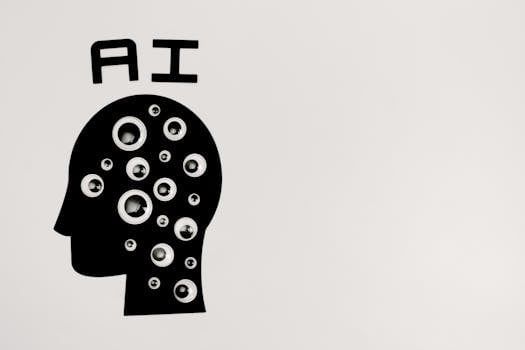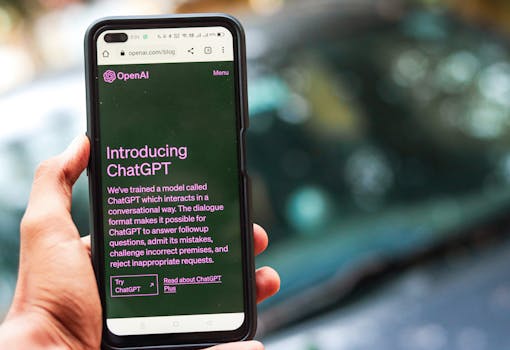Cut Time & Costs: How Smart Workflow Tools Help Denver Teams Win
Cut Time & Costs: How Smart Workflow Tools Help Denver Teams Win

A few months back, I worked with a Denver-based marketing agency that was juggling over 40 client campaigns at once. They were swamped with deadlines, drowning in spreadsheets, and constantly missing follow-ups—not because they lacked talent, but because their workflows were stuck in the stone age. After integrating just three intelligent workflow automation tools, their team cut task time by 40% and reduced client churn almost overnight.
If you’ve ever felt like your team is running in circles—answering the same emails, updating the same files, chasing the same people—you're not alone. Most businesses are losing precious hours every week to tasks that should be automated by now.
Whether you’re a startup, small biz, or scaling enterprise in Denver, the right tools can change everything. This article breaks down how intelligent workflow automation tools can simplify your day-to-day and highlights 7 powerful options to help your team work faster, smarter, and more effectively.
What Are Intelligent Workflow Automation Tools?
Before diving into the tools, let’s get clear on what intelligent workflow automation actually means. These are software platforms powered by artificial intelligence (AI), machine learning (ML), and smart integrations. They go beyond basic automation by adapting to your team's habits, analyzing performance, and making your processes more efficient in real-time.
These tools handle tasks like approvals, reminders, data syncing, and more, while learning from inputs and improving over time. Whether you're managing HR onboarding, marketing campaigns, customer service, or internal ops, these platforms keep your workflows clean and your team focused.
Now, let’s look at 7 game-changing tools that businesses in Denver (and beyond) are using to save time, reduce cost, and crush chaos.
Zapier – No-Code Workflow Champion
Zapier is the go-to platform for non-technical teams who need to automate fast. It connects thousands of apps and creates workflows—called "Zaps"—that move info automatically from one tool to another.
Why It Rocks:
- Easy setup: anyone can build Zaps in minutes
- Supports over 5,000 tools
- Ideal for busy teams without a dedicated IT person
Use Case in Denver:
A local real estate firm set up Zapier to trigger emails, texts, and CRM updates every time a lead fills out a form online. The team now follows up faster and closes deals more consistently.
Make (formerly Integromat) – Visual Workflow Powerhouse
If you’re ready to level up from basic automation, Make is your next stop. It allows you to build advanced workflows visually, using drag-and-drop tools and powerful logic filters.
What It Does Well:
- Supports API calls and custom functions
- Easy to monitor with flowcharts and real-time logs
- Ideal for power users and data-heavy operations
Use Case in Colorado:
A SaaS startup in Denver uses Make to segment user activity from their app and feed it into personalized marketing campaigns based on user behavior.
ClickUp – Project Management Meets Automation
ClickUp combines tasks, docs, chat, and dashboards into one workspace. But its real edge is inbuilt automation—like updating task statuses, sending alerts, or auto-assigning based on due dates.
Best Features:
- Dozens of plug-and-play automations
- Fully customizable task views
- Works well across departments
How It Helps Denver Teams:
A creative studio in RiNo set up ClickUp to automatically route design requests from sales to designers and then to approval. No more bottlenecks, no more Slack pinging.
Airtable – Database Meets Workflow Engine
Airtable lets teams organize info like a spreadsheet, but with database functionality. You can link tables, set conditions, and trigger automations when something changes—like a due date passing or a form being submitted.
Why It Works:
- Beautiful UI that's easy to learn
- Pre-built templates for every department
- Syncs with 3rd-party tools via extensions and APIs
Real-World Example:
A local food delivery startup uses Airtable to manage driver schedules and customer orders—automatically updating routes, shift alerts, and follow-ups.
Tallyfy – For Streamlining Approvals & SOPs
Tallyfy turns manual processes like onboarding, client intake, or internal approvals into digital checklists with step-by-step assignments and logic flows.
Key Benefits:
- Eliminates manual tracking
- Keeps teams accountable and visible
- Great for HR, legal, or compliance-heavy industries
Local Story:
A Denver IT firm implemented Tallyfy to standardize client onboarding, reducing inconsistencies and making it easier to scale support.
UiPath – Enterprise-Level Robotic Process Automation (RPA)
UiPath is for big tasks—like automating legacy software, scraping data from websites, or reconciling financial transactions at scale. It uses software robots (bots) to mimic user behavior.
Why It’s a Game-Changer:
- Handles high-volume, back-office work
- Works across apps—even outdated systems
- Great reporting, logs, and compliance tracking
How It Works in Denver:
A healthcare group automates patient record validation with UiPath bots, reducing paperwork errors and freeing staff to focus on care.
Notion AI – Organize + Automate + Write Smarter
Notion AI brings documents, wikis, and task boards together—with an AI engine that helps you write, plan, summarize, and automate. It’s great for small teams and solo founders.
Why It’s Growing Fast:
- Powerful and flexible all-in-one workspace
- Built-in AI saves time on writing, note-taking, and brainstorming
- Easy to connect with forms, templates, and task flows
Use Case:
A Denver solopreneur uses Notion AI to organize clients, build weekly newsletters, and plan launches without hiring a VA.
Frequently Asked Questions (FAQs)
- Can intelligent workflow automation tools be used across different industries?
Absolutely. From healthcare and construction to e-commerce and legal services, these tools can be adapted to nearly any workflow or team size. - How do I know which automation tool is right for my business?
Start by identifying where you're losing time or making repetitive mistakes. Then match your needs to a tool’s strengths—some are better for marketing, others for data handling or project management. - Do these tools require coding or IT experience to use?
Not necessarily. Tools like Zapier and ClickUp are built for non-tech users, while platforms like Make or UiPath may require more technical know-how. - What’s the biggest mistake companies make when adopting automation tools?
Trying to automate everything at once. Start small with high-impact tasks and expand as your team becomes more comfortable with the tech.
How Lingows AI Can Help You
At Lingows AI, we help Denver businesses take full advantage of intelligent workflow automation tools. Whether you need a simple setup or a complex, custom solution—we’ll help you map it, build it, and train your team to own it.
Our Services Include:
- Workflow automation audits
- Tool selection, integration, and onboarding
- AI bot creation, customization, and maintenance
- Hands-on training for teams of any size
Call us today: (720) 330-5721
Your team shouldn’t waste another minute doing tasks that could run themselves. With the right tools, you’ll get more done, move faster, and scale smarter. Let Lingows AI show you how to win your time back.